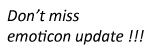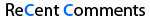How To Use Emoticon in a Blogger (Blogspot) Post
79 Comments Published by Blogger-Emoticon on Monday, June 23, 2008 at 8:19 AM.
This HOWTO will tell you how to use emoticon available in this blog :
1. First all you need is Mozilla Firefox, if you haven't installed Firefox yet, please download Firefox right now. The latest version of Firefox when I write this HOWTO is 3.0, and I use this version in this tutorial.
UPDATE 1:
Tested on Mozilla Firefox 3.5 and Firefox 3.6
2. After Mozilla Firefox installed you must install Add-ons called Greasemonkey (Download link)
 click "Install Now"
click "Install Now"
 please wait...
please wait...
 click "Restart Firefox"
click "Restart Firefox"
 click "Restart"
click "Restart"
After firefox restart...
 Greasemonkey installed :) close the window
Greasemonkey installed :) close the window
please make sure Greasemonkey is enabled
 right click on that monkey face (right bottom corner of the screen) ...
right click on that monkey face (right bottom corner of the screen) ...
now, you are ready to download Emoticon script from this blog

1. First all you need is Mozilla Firefox, if you haven't installed Firefox yet, please download Firefox right now. The latest version of Firefox when I write this HOWTO is 3.0, and I use this version in this tutorial.
UPDATE 1:
Tested on Mozilla Firefox 3.5 and Firefox 3.6

2. After Mozilla Firefox installed you must install Add-ons called Greasemonkey (Download link)
 click "Install Now"
click "Install Now" please wait...
please wait... click "Restart Firefox"
click "Restart Firefox" click "Restart"
click "Restart"After firefox restart...
 Greasemonkey installed :) close the window
Greasemonkey installed :) close the windowplease make sure Greasemonkey is enabled
 right click on that monkey face (right bottom corner of the screen) ...
right click on that monkey face (right bottom corner of the screen) ...now, you are ready to download Emoticon script from this blog
3. Download and install emoticon script from this blog blogger-emoticon.blogspot.com
 click "Install" button...
click "Install" button...
login to your blogger account and create a new post
 emoticon is ready...
emoticon is ready...

 click "Install" button...
click "Install" button...login to your blogger account and create a new post
 emoticon is ready...
emoticon is ready...
You may add this (to your CSS) to prevent border (if exist) in your emoticon :
img.emoticon {
padding: 0;
margin: 0;
border: 0;
}
just before
]]>< / b:skin > (new blogger template)
or
< / style > (classic template)
img.emoticon {
padding: 0;
margin: 0;
border: 0;
}
just before
]]>< / b:skin > (new blogger template)
or
< / style > (classic template)

Labels: howto